I want to add an item into the Desktop context menu (the menu you see when you right-click on an empty space on the Windows Desktop).
Something like Catalyst Control Center in this screenshot:
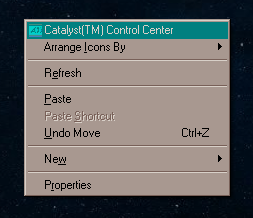
I know how to add items to files' and folders' context menus through registry, but the Desktop seems to work differently: I didn't even find the text in the registry.
So, how can I add a new item into the Desktop menu and how can I associate some code with it?
I think the solution is language independent, if it's not, I'd appreciate any code that helps.