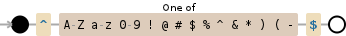The title pretty much says it all, how would I check if a char is typeable in java? And what I mean by typeable is not only if it is a letter or digit, but also if it is an exclamation mark or blankspace etc.
I do not want things such as escape and backspace characters to go through the filter.
I am aware of Character.isLetter() but this is not what I want, the result is too narrow.
Of course I could use a blacklist / whitelist filter, but since this is rather inconvenient I would prefer a somewhat more practical solution if their is one.