jQuery's += and -= CSS relative numeric values are only valid at the beginning of the value.
jQuery 1.8+ auto-detects vendor prefixes when the non-prefixed property is not available, so you don't need CSS vendor prefixes in the jQuery code¹.
Seems like CSSOM getComputedStyle API (used internally by jQuery's .css() getter) always returns a matrix for the transform property, so let's make use of it:
var $el = $('#slider');
var matrix = $.map(
$el.css('transform') //get computed transform value, e.g.: matrix(1, 0, 0, 1, 1000, 0)
.slice(7, -1) //strip leading "matrix(" and trailing ")"
.split(', '), //split values into an array
Number //map to numbers
);
//[4] is the translateX
matrix[4] -= 950;
$el.css('transform', 'matrix(' + matrix.join(', ') + ')');
Fiddle - Tested in Chrome 33, Firefox 28, IE 10
Note: .css('transform') will return undefined in browsers which don't support CSS3, you may wrap this code in a feature test to don't throw an error when older browsers are concerned.
Reference - W3C Recommendation - Coordinate Systems, Transformations and Units:
Translation is equivalent to the matrix
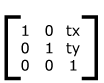
Or [1 0 0 1 tx ty], where tx and ty are the distances to translate coordinates in X and Y, respectively.
Luckily translate is easy enough to manipulate. Other transforms such as rotate require some maths -- see CSS Tricks - Get Value of CSS Rotation through JavaScript.
¹ Save for a very few exceptions, the filter property is bugged in Chrome and fails jQuery's auto-detection.
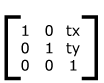
-=jQuery "helper" in the question so... doesn't really answers my question-=or not, you can't.animate()thetransformproperty, not without some hack (e.g.stepfunction).