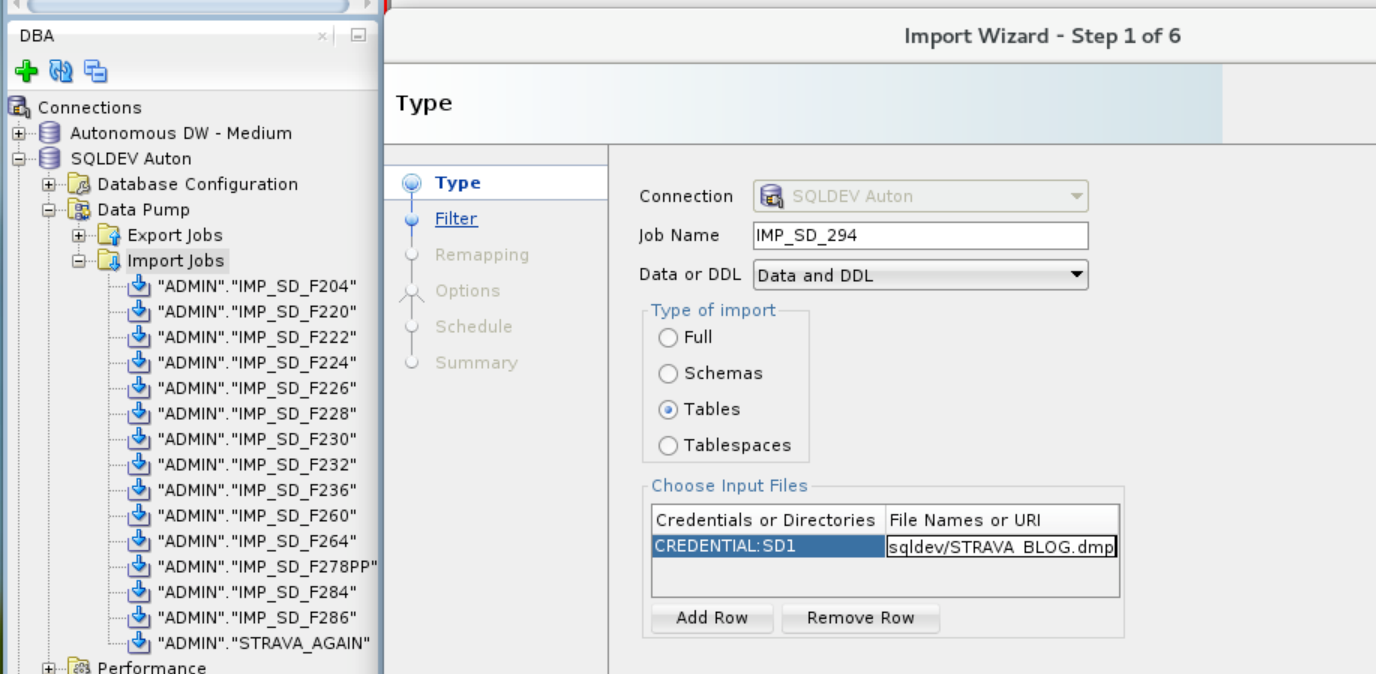I want to import my oracle database from local server to oracle cloud Autonomous database , i have already exported dump file by using expdb and i need to import the database to oracle cloud , i created the database on the oracle cloud website , and i read details in the following link :
they wrote the steps after export :
Store your Cloud Object Storage credential using DBMS_CLOUD.CREATE_CREDENTIAL. For example:
BEGIN
DBMS_CLOUD.CREATE_CREDENTIAL(
credential_name => 'DEF_CRED_NAME',
username => '[email protected]',
password => 'password'
);
END;
/
where i will execute this command in which platform or software , in command prompt or SQL developer , also after create credential import the database , where to import no full details in oracle website ?
There is another ways to import database to oracle cloud like golden gate SQL loader and SQL developer import wizard but this way data pump the recommended way by oracle and easiest one.
Also i have suggestion to admins to add new tag Oracle-Cloud.