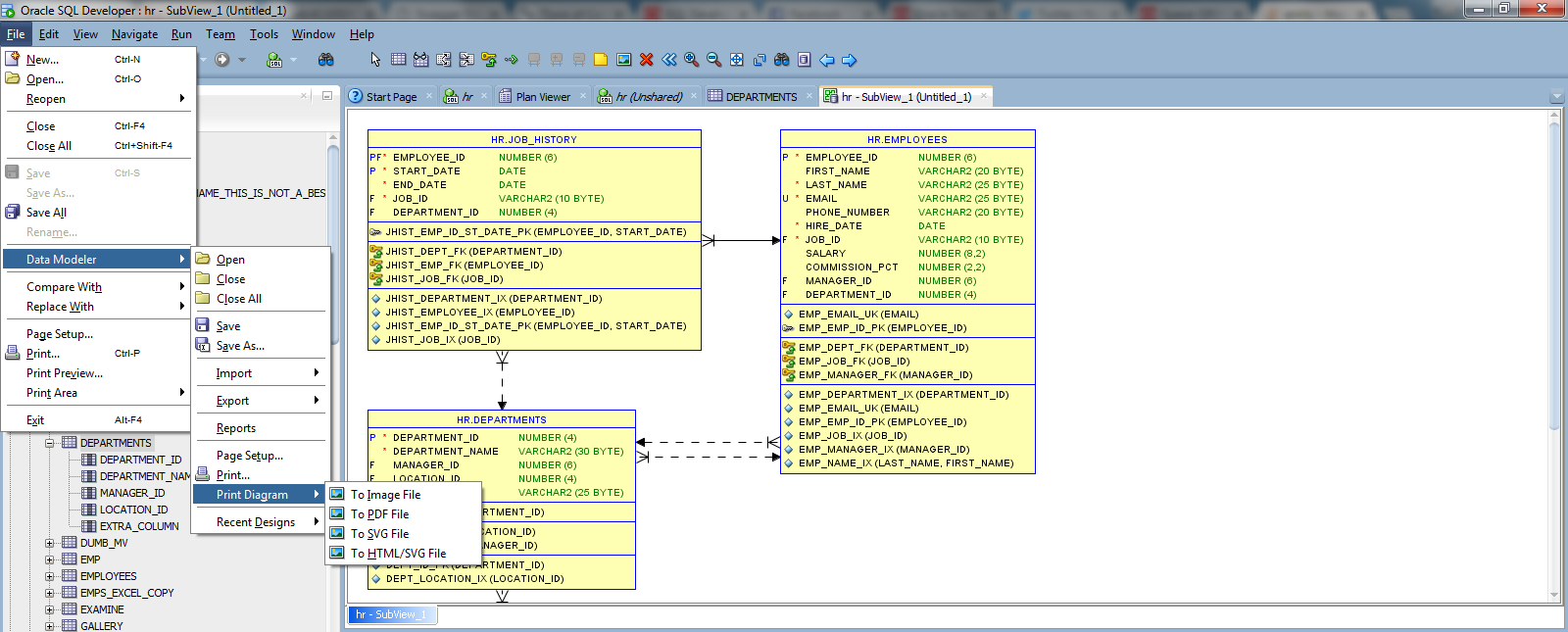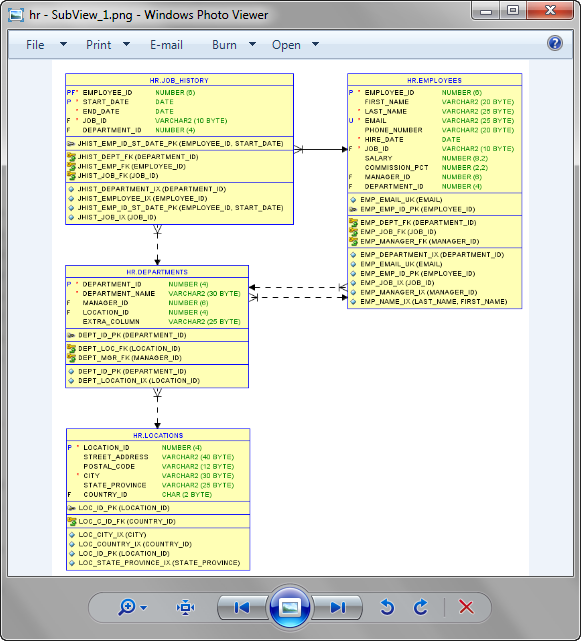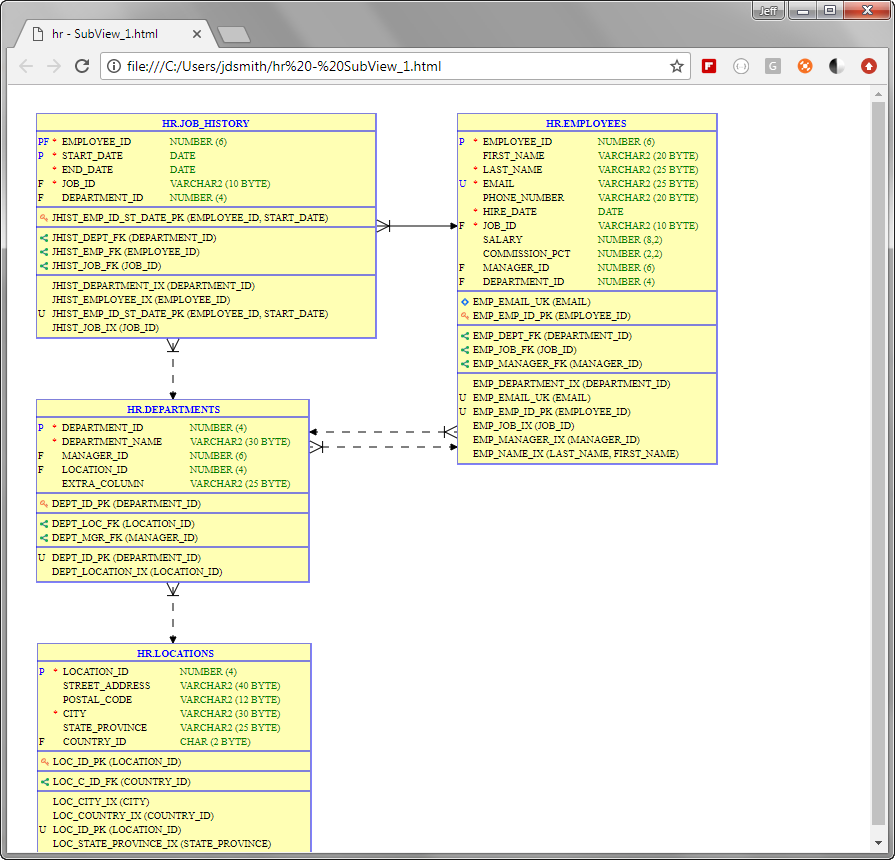I'm on oracle sql developer 4.0.2.15. I used data modeller to generate Entity Relationship Diagram, how to save it as image? I need it to create documentation for my project.
1 Answer
File > Data Modeler > Print Diagram > To Image
Here's the Image File
And now available in newer versions, 17.x, the HTML/SVG
You can also generate HTML for your model's data dictionary AND include the diagrams as well. I talk more about that, here.
-
1It didn't work for me... It's Output Nothing, my oracle data modeler version 4.0.3.853 Commented Nov 17, 2015 at 3:42
-
how big is your diagram, number of objects? anything in the log panel? you can also try version 4.1.2 Commented Nov 17, 2015 at 12:43
-
845 object also there's nothing in log panel, I just want to take 3 object in relation and it fails. Something wrong with my oracle data modeler ? Commented Nov 18, 2015 at 23:49
-
probably running out of memory, that would be a REALLY big diagram. so add 2 or 3 GB of memory to the JVM or create a subview of just those 3 objects and relations, and print that instead Commented Nov 19, 2015 at 15:57
-
1In version 4.2 which is in Beta right now, you can now also publish your models to HTML and the diagrams are embedded/included. Commented Jan 30, 2017 at 13:30