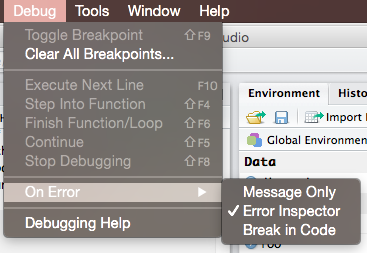I've been using RStudio for years, and this has never happened to me before. For some reason, every time a function throws an error, RStudio goes into debug mode (I don't want it to). Even after using undebug() on a single function.
> undebug(http.get)
Warning message:
In undebug(fun) : argument is not being debugged
> x = http.get(country = 'KE')
http --timeout=60 get "http://[email protected]/observation?country=KE" > freshobs.json </dev/null
Error in fromJSON(file = "freshobs.json") : unexpected character 'O'
Error in el[["product_name"]] : subscript out of bounds
Called from: grepl(el[["product_name"]], pattern = "json:", fixed = T)
Browse[1]> Q
Any function I use that breaks causes debug mode to start - which is pretty annoying because it opens up a source viewer and takes you away from your code. Anybody know how to stop this functionality? This happens when the 'Use debug mode only when my code contains errors' check box in Preferences is and is not checked.
Thanks!