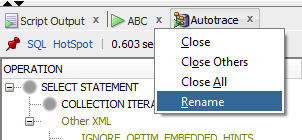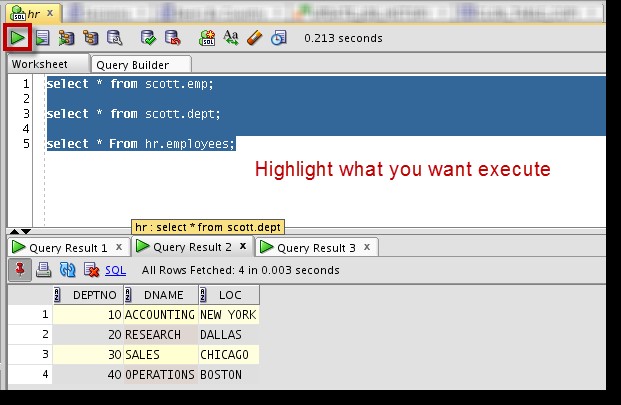I'd like to customize the name of each Query Result tab to something other than that default name.
I use to execute multiple queires, but each time the the output displayed as QUERY RESULT 1, QUERY RESULT 2 .... so on. Its difficult to identify and verify the matching SQL Query.
so i want to set the QUERY RESULT tab name, so that it displays(Output) the customized name instead of Default Name. E.g (setting to Table_name, search names, key words to identify the parent query triggered) etc.,