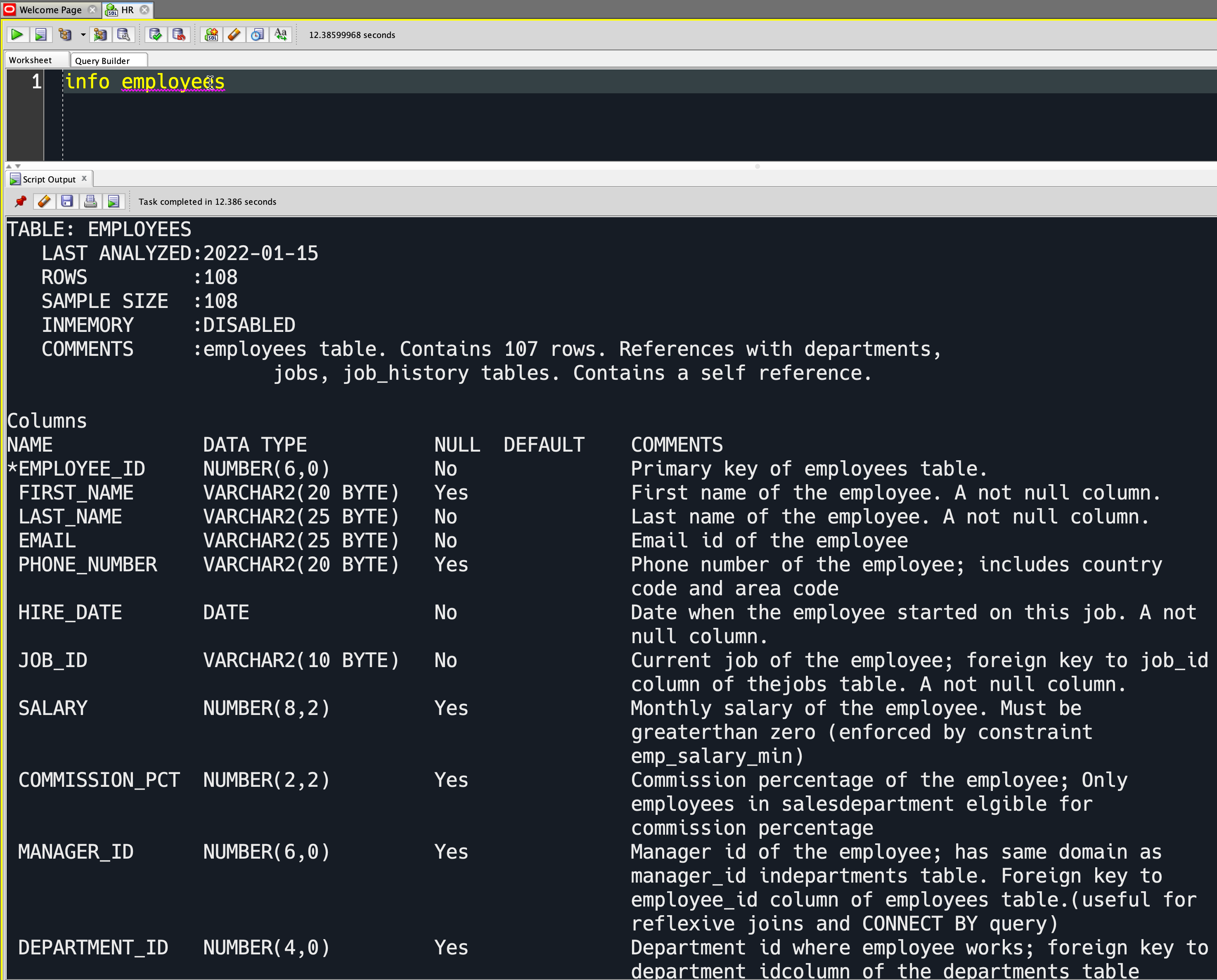Not a SQL command, but an updated version of DESC[ribe], called INFO[rmation]
Provided by both SQL Developer and SQLcl -
SQL> info locations
TABLE: LOCATIONS
LAST ANALYZED:2021-10-10 10:42:07.0
ROWS :23
SAMPLE SIZE :23
INMEMORY :DISABLED
COMMENTS :Locations table that contains specific address of a specific office,
warehouse, and/or production site of a company. Does not store addresses /
locations of customers. Contains 23 rows; references with the
departments and countries tables.
Columns
NAME DATA TYPE NULL DEFAULT COMMENTS
*LOCATION_ID NUMBER(4,0) No Primary key of locations table
STREET_ADDRESS VARCHAR2(40 BYTE) Yes Street address of an office, warehouse, or
production site of a company.Contains building
number and street name
POSTAL_CODE VARCHAR2(12 BYTE) Yes Postal code of the location of an office,
warehouse, or production siteof a company.
CITY VARCHAR2(30 BYTE) No A not null column that shows city where an office,
warehouse, orproduction site of a company is
located.
STATE_PROVINCE VARCHAR2(25 BYTE) Yes State or Province where an office, warehouse, or
production site of acompany is located.
COUNTRY_ID CHAR(2 BYTE) Yes Country where an office, warehouse, or production
site of a company islocated. Foreign key to
country_id column of the countries table.
Indexes
HR.LOC_ID_PK UNIQUE VALID LOCATION_ID HR.LOC_CITY_IX NONUNIQUE VALID CITY HR.LOC_COUNTRY_IX NONUNIQUE VALID COUNTRY_ID HR.LOC_STATE_PROVINCE_IX NONUNIQUE VALID STATE_PROVINCE
References
DEPARTMENTS DEPT_LOC_FK NO ACTION ENABLED NOT DEFERRABLE VALIDATED USER NAME
SQL>
If you'd rather have column stats vs comments, you can do INFO+
SQL> info+ locations
TABLE: LOCATIONS
LAST ANALYZED:2021-10-10 10:42:07.0
ROWS :23
SAMPLE SIZE :23
INMEMORY :DISABLED
COMMENTS :Locations table that contains specific address of a specific office,
warehouse, and/or production site of a company. Does not store addresses /
locations of customers. Contains 23 rows; references with the
departments and countries tables.
Columns
NAME DATA TYPE NULL DEFAULT LOW_VALUE HIGH_VALUE NUM_DISTINCT HISTOGRAM
*LOCATION_ID NUMBER(4,0) No 1000 3200 23 NONE
STREET_ADDRESS VARCHAR2(40 BYTE) Yes 12-98 Victoria Street Schwanthalerstr. 7031 23 NONE
POSTAL_CODE VARCHAR2(12 BYTE) Yes 00989 YSW 9T2 22 NONE
CITY VARCHAR2(30 BYTE) No Beijing Whitehorse 23 NONE
STATE_PROVINCE VARCHAR2(25 BYTE) Yes BE Yukon 17 NONE
COUNTRY_ID CHAR(2 BYTE) Yes 14 NONE
Indexes
HR.LOC_ID_PK UNIQUE VALID LOCATION_ID HR.LOC_CITY_IX NONUNIQUE VALID CITY HR.LOC_COUNTRY_IX NONUNIQUE VALID COUNTRY_ID HR.LOC_STATE_PROVINCE_IX NONUNIQUE VALID STATE_PROVINCE
References
DEPARTMENTS DEPT_LOC_FK NO ACTION ENABLED NOT DEFERRABLE VALIDATED USER NAME
SQL>
SQLcl has been part of the Oracle Database install (server and client) for some time, but it also available via free license here
Run the same command in SQLDev -
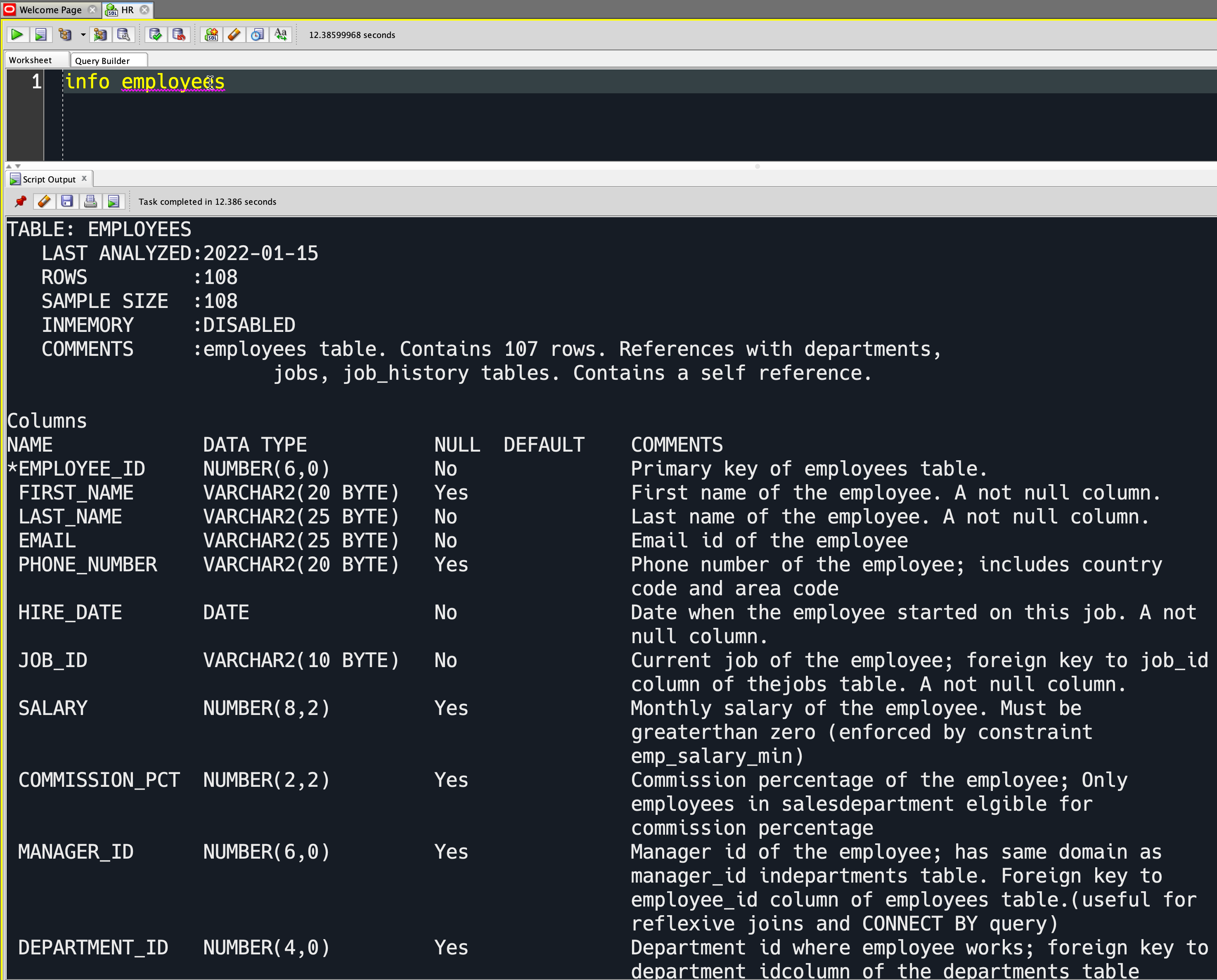
Disclaimer: I'm the product manager at Oracle for our database tools including SQLcl and SQL Developer