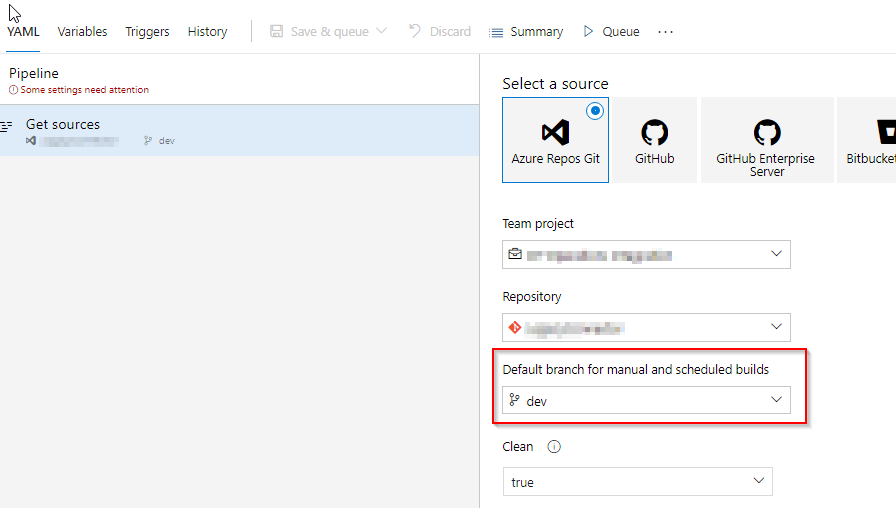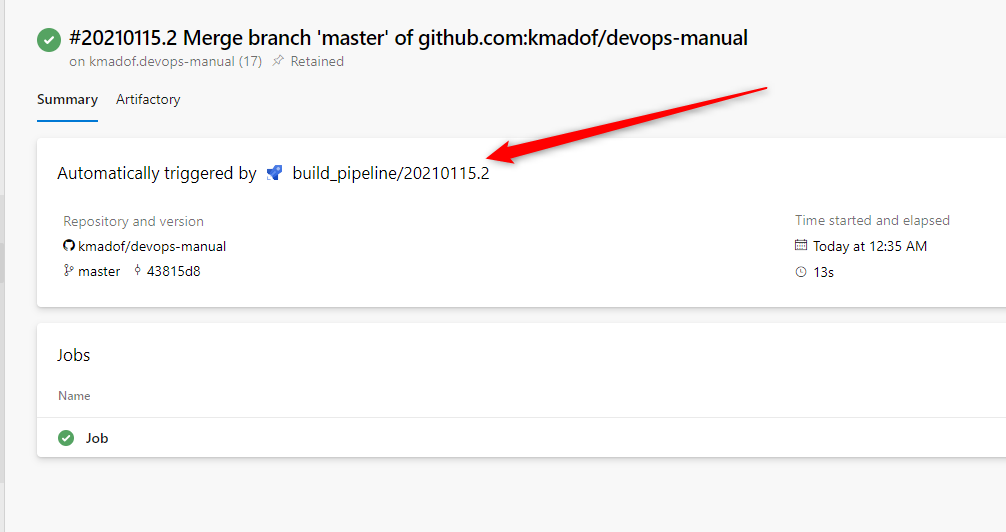I have an Azure DevOps pipeline (Pipeline1) that should be triggered when another (Pipeline2) completes. To that end I have implemented a pipelines resource as described in the documentation -
However, it's simply not working. In reality Pipeline2 will be triggered when a new PR is created or manually. I've tested creating a new PR, updating a PR several times, and several manual runs, but no matter what I do Pipeline1 will not trigger.
I've tried two of the examples as defined in the YAML schema reference, and reading further into the Trigger one pipeline after another document, I've tried to prefix the all branches wildcard with refs/heads/.
What must I do to get this working?
What I've tried
Without anybranchs explicitly defined -
resources:
pipelines:
- pipeline: pipeline2
source: Pipeline2
trigger: true
branches explicitly defined -
resources:
pipelines:
- pipeline: pipeline2
source: Pipeline2
trigger:
branches:
- "*"
branches wildcard with refs/heads/ -
resources:
pipelines:
- pipeline: pipeline2
source: Pipeline2
trigger:
branches:
- refs/heads/*
Update
It seems that sadly the pipelines resource does not work on PR's. Why That's the case, I couldn't tell you.
After some further investigation I stumbled across the Incoming Webhook Service Connection in a sprint update. This update is from six months ago and at the time of writing nothing has been added to the YAML schema reference.
However, it turns out that this feature just doesn't work full stop, and even if it did it looks like it will only trigger the default branch of a pipeline, which is no good for us (and probably no good for most use cases).
I did eventually find some documentation on GitHub from a year ago, but unfortunately this only seems to confirm that the Incoming Webhook Service Connection is of no use to us in this case.