demo1:db<>fiddle, demo2:db<>fiddle
WITH combined AS (
SELECT
a.email as a_email,
b.email as b_email,
array_remove(ARRAY[a.id, b.id], NULL) as ids
FROM
a
FULL OUTER JOIN b ON (a.email = b.email)
), clustered AS (
SELECT DISTINCT
ids
FROM (
SELECT DISTINCT ON (unnest_ids)
*,
unnest(ids) as unnest_ids
FROM combined
ORDER BY unnest_ids, array_length(ids, 1) DESC
) s
)
SELECT DISTINCT
new_id,
unnest(array_cat) as email
FROM (
SELECT
array_cat(
array_agg(a_email) FILTER (WHERE a_email IS NOT NULL),
array_agg(b_email) FILTER (WHERE b_email IS NOT NULL)
),
row_number() OVER () as new_id
FROM combined co
JOIN clustered cl
ON co.ids <@ cl.ids
GROUP BY cl.ids
) s
Step by step explanation:
For explanation I'll take this dataset. This is a little bit more complex than yours. It can illustrate my steps better. Some problems don't occur in your smaller set. Think about the characters as variables for email addresses.
Table A:
| id | email |
|----|-------|
| 1 | a |
| 1 | b |
| 2 | c |
| 5 | e |
Table B
| id | email |
|----|-------|
| 3 | a |
| 3 | d |
| 4 | e |
| 4 | f |
| 3 | b |
CTE combined:
JOIN of both tables on same email addresses to get a touch point. IDs of same Ids will be concatenated in one array:
| a_email | b_email | ids |
|-----------|-----------|-----|
| (null) | [email protected] | 3 |
| [email protected] | [email protected] | 1,3 |
| [email protected] | (null) | 1 |
| [email protected] | (null) | 2 |
| (null) | [email protected] | 4 |
CTE clustered (sorry for the names...):
Goal is to get all elements exactly in only one array. In combined you can see, for example currently there are more arrays with the element 4: {5,4} and {4}.
First ordering the rows by the length of their ids arrays because the DISTINCT later should take the longest array (because holding the touch point {5,4} instead of {4}).
Then unnest the ids arrays to get a basis for filtering. This ends in:
| a_email | b_email | ids | unnest_ids |
|---------|---------|-----|------------|
| b | b | 1,3 | 1 |
| a | a | 1,3 | 1 |
| c | (null) | 2 | 2 |
| b | b | 1,3 | 3 |
| a | a | 1,3 | 3 |
| (null) | d | 3 | 3 |
| e | e | 5,4 | 4 |
| (null) | f | 4 | 4 |
| e | e | 5,4 | 5 |
After filtering with DISTINCT ON
| a_email | b_email | ids | unnest_ids |
|---------|---------|-----|------------|
| b | b | 1,3 | 1 |
| c | (null) | 2 | 2 |
| b | b | 1,3 | 3 |
| e | e | 5,4 | 4 |
| e | e | 5,4 | 5 |
We are only interested in the ids column with the generated unique id clusters. So we need all of them only once. This is the job of the last DISTINCT. So CTE clustered results in
| ids |
|-----|
| 2 |
| 1,3 |
| 5,4 |
Now we know which ids are combined and should share their data. Now we join the clustered ids against the origin tables. Since we have done this in the CTE combined we can reuse this part (that's the reason why it is outsourced into a single CTE by the way: We do not need another join of both tables in this step anymore). The JOIN operator <@ says: JOIN if the "touch point" array of combined is a subgroup of the id cluster of clustered. This yields in:
| a_email | b_email | ids | ids |
|---------|---------|-----|-----|
| c | (null) | 2 | 2 |
| a | a | 1,3 | 1,3 |
| b | b | 1,3 | 1,3 |
| (null) | d | 3 | 1,3 |
| e | e | 5,4 | 5,4 |
| (null) | f | 4 | 5,4 |
Now we are able to group the email addresses by using the clustered ids (rightmost column).
array_agg aggregates the mails of one column, array_cat concatenates the email arrays of both columns into one big email array.
Since there are columns where email is NULL we can filter these values out before clustering with the FILTER (WHERE...) clause.
Result so far:
| array_cat |
|-----------|
| c |
| a,b,a,b,d |
| e,e,f |
Now we group all email addresses for one single id. We have to generate new unique ids. That's what the window function row_number is for. It simply adds a row count to the table:
| array_cat | new_id |
|-----------|--------|
| c | 1 |
| a,b,a,b,d | 2 |
| e,e,f | 3 |
Last step is to unnest the array to get a row per email address. Since in the array are still some duplicates we can eliminate them in this step with a DISTINCT as well:
| new_id | email |
|--------|-------|
| 1 | c |
| 2 | a |
| 2 | b |
| 2 | d |
| 3 | e |
| 3 | f |
account 2 from service Bis the 2nd row3 | [email protected]of service B?