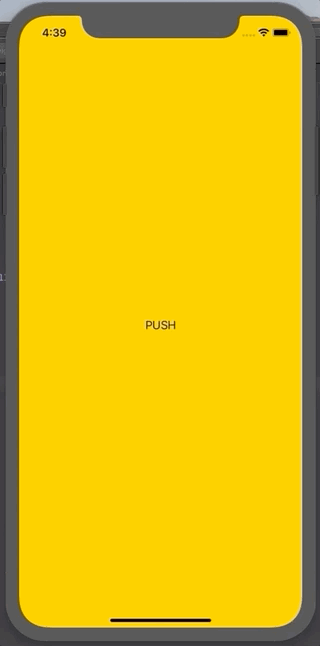Given this simple NavigationView:
struct ContentView : View {
var body: some View {
NavigationView {
VStack {
NavigationLink("Push Me", destination: Text("PUSHED VIEW"))
}
}
}
}
Did anyone find a way of disabling the NavigationView animation when a destination view is pushed/popped into/from the stack?
This has been possible in UIKit since iOS2.0! I think it is not too much to ask from the framework. I tried all sorts of modifiers on all views (i.e., the NavigationView container, the destination view, the NavigationLink, etc)
These are some of the modifiers I tried:
.animation(nil)
.transition(.identity)
.transaction { t in t.disablesAnimations = true }
.transaction { t in t.animation = nil }
None made a difference. I did not find anything useful in the EnvironmentValues either :-(
Am I missing something very obvious, or is the functionality just not there yet?