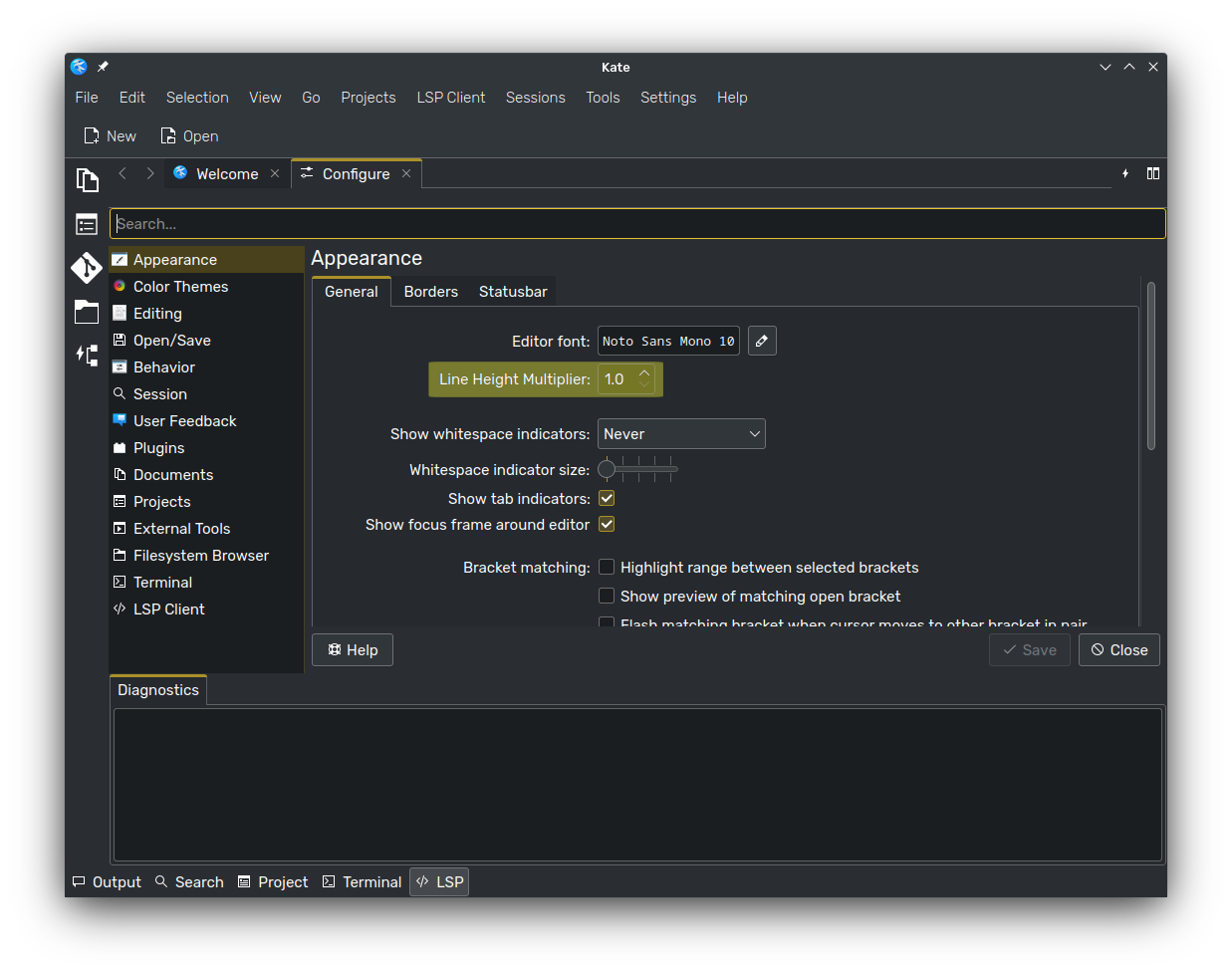Is it possible to keep the font the same size and increase the space between lines of text?
I cannot find anything in the configuration settings or in the online handbook.
I'm getting old and have a hard time looking at the code without putting a blank line in between lines, but could get by if I could just increase the line spacing a bit.
If it matters, I'm using Manjaro and KDE. Thank you.