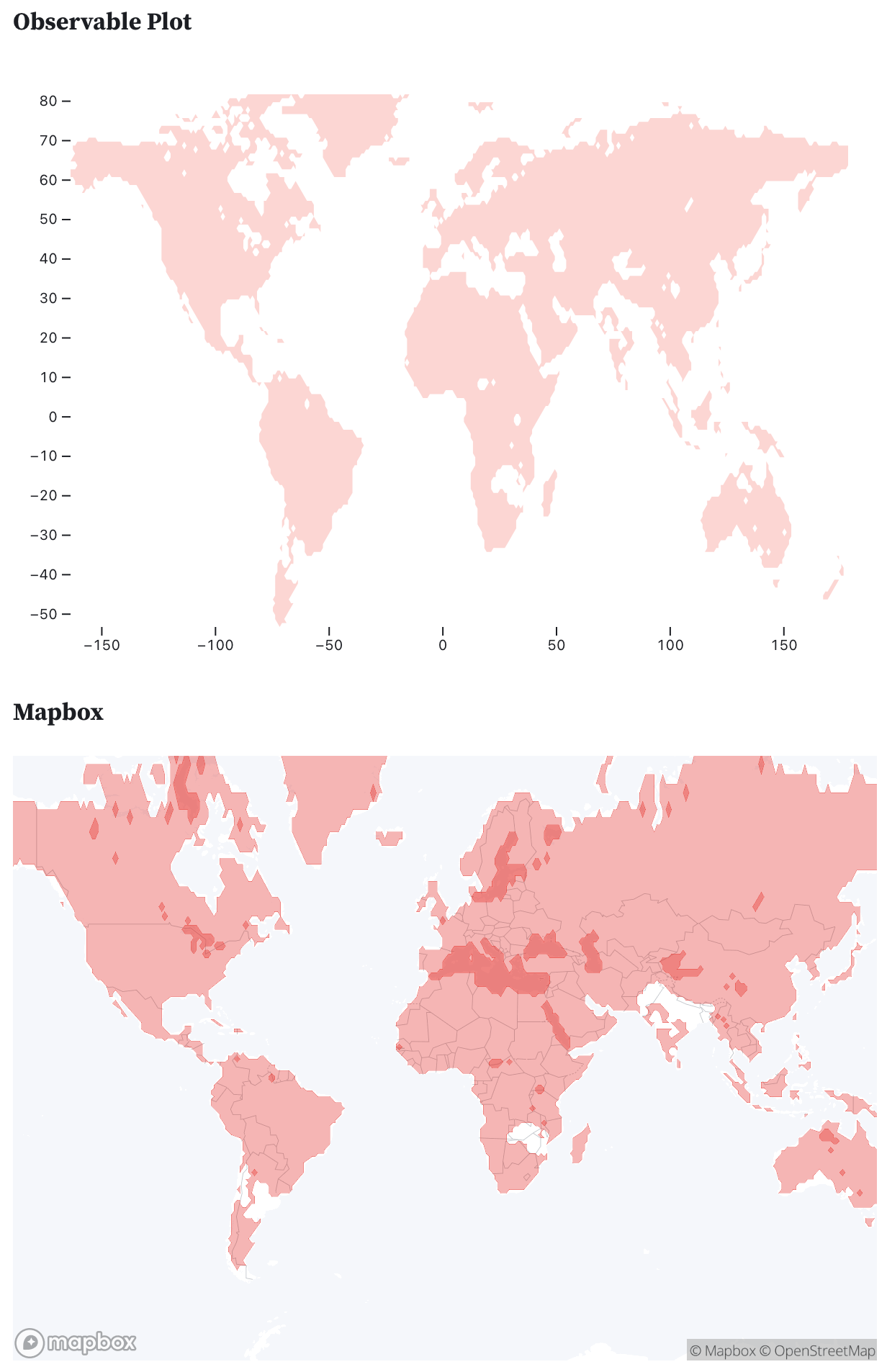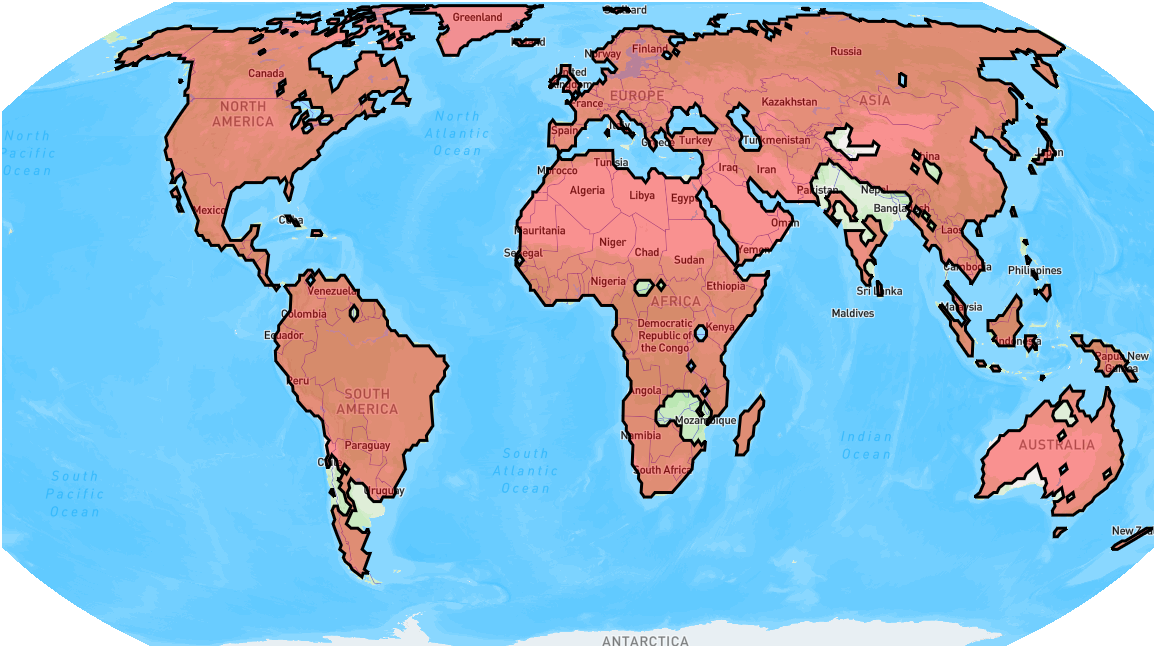I created contour lines from gridded data using d3-contour. Unfortunately I'm having trouble rendering shapes with holes properly on a mapbox map. Holes appear as an additional layer on top of the outer shape instead of cutting a hole. When drawing the same data using observable plot, the shapes are rendered correctly however. I suppose this has something to do with the winding order which is somehow handled differently in d3. Trying to fix the winding order using @turf/rewind did not bring me any further unfortunately.
To illustrate the case, I created this observable notebook. How would I go about correcting the winding order?