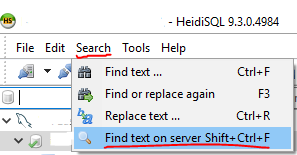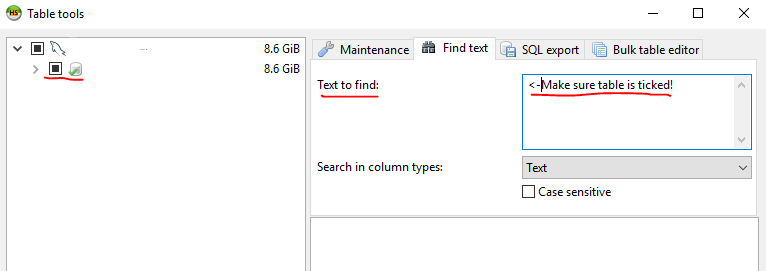My version...
I named it "Needle in the haystack" for obvious reasons.
It searches for a specific value in each row and each column, not for column names, etc.
Execute search (replace values for the first two variables of course):
DECLARE @SEARCH_DB VARCHAR(100)='REPLACE_WITH_YOUR_DB_NAME'
DECLARE @SEARCH_VALUE_LIKE NVARCHAR(100)=N'%REPLACE_WITH_SEARCH_STRING%'
SET NOCOUNT ON;
DECLARE col_cur CURSOR FOR
SELECT TABLE_CATALOG, TABLE_SCHEMA, TABLE_NAME, COLUMN_NAME, DATA_TYPE
FROM information_schema.columns WHERE TABLE_CATALOG=@SEARCH_DB AND DATA_TYPE NOT IN ('timestamp', 'datetime');
DECLARE @TOTAL int = (SELECT COUNT(*)
FROM information_schema.columns WHERE TABLE_CATALOG=@SEARCH_DB AND DATA_TYPE NOT IN ('timestamp', 'datetime'));
DECLARE @TABLE_CATALOG nvarchar(500), @TABLE_SCHEMA nvarchar(500), @TABLE_NAME nvarchar(500), @COLUMN_NAME nvarchar(500), @DATA_TYPE nvarchar(500);
DECLARE @SQL nvarchar(4000)='';
PRINT '-------- BEGIN SEARCH --------';
OPEN col_cur;
FETCH NEXT FROM col_cur INTO @TABLE_CATALOG, @TABLE_SCHEMA, @TABLE_NAME, @COLUMN_NAME, @DATA_TYPE;
BEGIN TRY DROP TABLE ##RESULTS; END TRY BEGIN CATCH END CATCH
CREATE TABLE ##RESULTS( TABLE_CATALOG nvarchar(500), TABLE_SCHEMA nvarchar(500), TABLE_NAME nvarchar(500), COLUMN_NAME nvarchar(500), DATA_TYPE nvarchar(500), RECORDS int)
DECLARE @SHOULD_CAST bit=0
DECLARE @i int =0
DECLARE @progress_sum bigint=0
WHILE @@FETCH_STATUS = 0
BEGIN
-- PRINT '' + CAST(@i as varchar(100)) +' of ' + CAST(@TOTAL as varchar(100)) + ' ' + @TABLE_CATALOG+'.'+@TABLE_SCHEMA+'.'+@TABLE_NAME+': '+@COLUMN_NAME+' ('+@DATA_TYPE+')';
SET @SHOULD_CAST = (SELECT CASE @DATA_TYPE
WHEN 'varchar' THEN 0
WHEN 'nvarchar' THEN 0
WHEN 'char' THEN 0
ELSE 1 END)
SET @SQL='SELECT '''+@TABLE_CATALOG+''' catalog_name, '''+@TABLE_SCHEMA+''' schema_name, '''+@TABLE_NAME+''' table_name, '''+@COLUMN_NAME+''' column_name, '''+@DATA_TYPE+''' data_type, ' +
+' COUNT(['+@COLUMN_NAME+']) records '+
+' FROM '+@TABLE_CATALOG+'.'+@TABLE_SCHEMA+'.'+@TABLE_NAME +
+' WHERE ' + CASE WHEN @SHOULD_CAST=1 THEN 'CAST(['+@COLUMN_NAME + '] as NVARCHAR(max)) ' ELSE ' ['+@COLUMN_NAME + '] ' END
+' LIKE '''+ @SEARCH_VALUE_LIKE + ''' '
-- PRINT @SQL;
IF @i % 100 = 0
BEGIN
SET @progress_sum = (SELECT SUM(RECORDS) FROM ##RESULTS)
PRINT CAST (@i as varchar(100)) +' of ' + CAST(@TOTAL as varchar(100)) +': '+ CAST (@progress_sum as varchar(100))
END
INSERT INTO ##RESULTS (TABLE_CATALOG, TABLE_SCHEMA, TABLE_NAME, COLUMN_NAME, DATA_TYPE, RECORDS)
EXEC(@SQL)
FETCH NEXT FROM col_cur INTO @TABLE_CATALOG, @TABLE_SCHEMA, @TABLE_NAME, @COLUMN_NAME, @DATA_TYPE;
SET @i=@i+1
-- IF @i > 1000
-- BREAK
END
CLOSE col_cur;
DEALLOCATE col_cur;
SELECT * FROM ##RESULTS WHERE RECORDS>0;
Then to view results, even while executing, from another window, execute:
DECLARE @SEARCH_VALUE_LIKE NVARCHAR(100)=N'%@FLEX@%'
SELECT * FROM ##RESULTS WHERE RECORDS>0;
SET NOCOUNT ON;
DECLARE col_cur CURSOR FOR
SELECT TABLE_CATALOG, TABLE_SCHEMA, TABLE_NAME, COLUMN_NAME, DATA_TYPE
FROM ##RESULTS WHERE RECORDS>0;
DECLARE @TABLE_CATALOG nvarchar(500), @TABLE_SCHEMA nvarchar(500), @TABLE_NAME nvarchar(500), @COLUMN_NAME nvarchar(500), @DATA_TYPE nvarchar(500);
DECLARE @SQL nvarchar(4000)='';
OPEN col_cur;
FETCH NEXT FROM col_cur INTO @TABLE_CATALOG, @TABLE_SCHEMA, @TABLE_NAME, @COLUMN_NAME, @DATA_TYPE;
DECLARE @i int =0
DECLARE @SHOULD_CAST bit=0
WHILE @@FETCH_STATUS = 0
BEGIN
SET @SHOULD_CAST = (SELECT CASE @DATA_TYPE
WHEN 'varchar' THEN 0
WHEN 'nvarchar' THEN 0
WHEN 'char' THEN 0
ELSE 1 END)
SET @SQL='SELECT '''+@TABLE_CATALOG+''' catalog_name, '''+@TABLE_SCHEMA+''' schema_name, '''+@TABLE_NAME+''' table_name, '''+@COLUMN_NAME+''' column_name, '''+@DATA_TYPE+''' data_type, ' +
+' ['+@COLUMN_NAME+']'+
+', * '
+' FROM '+@TABLE_CATALOG+'.'+@TABLE_SCHEMA+'.'+@TABLE_NAME +
+' WHERE ' + CASE WHEN @SHOULD_CAST=1 THEN 'CAST(['+@COLUMN_NAME + '] as NVARCHAR(max)) ' ELSE ' ['+@COLUMN_NAME + '] ' END
+' LIKE '''+ @SEARCH_VALUE_LIKE + ''' '
PRINT @SQL;
EXEC(@SQL)
FETCH NEXT FROM col_cur INTO @TABLE_CATALOG, @TABLE_SCHEMA, @TABLE_NAME, @COLUMN_NAME, @DATA_TYPE;
SET @i=@i+1
-- IF @i > 10
-- BREAK
END
CLOSE col_cur;
DEALLOCATE col_cur;
Few mentions about it:
- it uses cursors instead of a blocking while loop
- it can print progress (uncomment if needed)
- it can exit after a few attempts (uncomment the IF at the end)
- it displays all records
- you can fine tune it as needed
DISCLAIMERS:
- DO NOT run it in production environments!
- It is slow. If the DB is accessed by other services/users, please add " WITH (NOLOCK) " after every table name in all the selects, especially the dynamic select ones.
- It does not validate/protect against all sorts of SQL injection options.
- If your DB is huge, prepare yourself for some sleep, make sure the query will not be killed after a few minutes.
- It casts some values to string, including ints/bigints/smallints/tinyints. If you don't need those, put them at the same exclusion lists with the timestamps at the top of the script.