This is the more complete answer to the OP since there are issues with all of the answers received thus far (not that they won’t work for different cases and scenarios some of the time, they’re just not the simplest universal answers using only ES6 as requested). For posterity.
Object.assign() will only do a shallow copy, as noted by the answer-er. This is actually a huge issue because javascript garbage collection only works when all references are remove from the original object. This means that any cloning done referencing an old object even for a simple bool that rarely changes means a potentially critical memory leak.
Class extends with a “clone()” method has the same garbage collection issues as Object.assign() if you’re creating new instances potentially referencing the old one if even 1 sub-tree of data exists in the object. This would be hard to manage on its own.
Using the spread operator (“...”) is also a shallow copy of arrays/objects, same problems with references and uniqueness as above. In addition, as also mentioned in responses to an answer, this loses the prototype and class anyway
Prototypes are definitely the slower method but V8 I believe has fixed performance issues with that approach so I’m not sure it’s an issue anymore in 2022.
SUGGESTED ANSWER FOR 2022: properly write a deep copy script to get all the class object data. When wanting to clone a class object create a temporary container and do a deep copy of class object into the temporary container. Write a parent class (superclass) with all of the methods in it, and the subclass you want for the object data and instances. Then when calling the parent’s method from the extended subclass, pass in the subclass’s ‘this’ as an argument and catch that argument in the parent’s method (I use the word ‘that’, for eg). Lastly, when you clone the object data into a temporary object, create new instances of all of the objects you want cloned, and replace any reference to the old instance with the new one to make sure it doesn’t linger in memory. In my example I’m making a hacky version of Conway’s Game of Life, for example. I would have an array called “allcells” then when updating it on each requestAnimationFrame(renderFunction) I would deep copy allcells into temp, run each cell’s update(this) method which calls the parent’s update(that) method, then create new Cell(temp[0].x, temp[0].y, etc) and package all those into an array which I can replace my old “allcells” container with after all the updates are done. In the game of life example, without doing the updates in a temp container the former updates would affect the outputs of the latter updates within the same time step, which may be undesirable.
Done! No lodash, no typescript, no jQuery, just ES6 as requested and universal. It looks gnarly, but if you write a generic recursiveCopy() script you could just as easily write a function to use it to make a clone() function if you want to following the steps I outlined above and using the example code below for reference.
function recursiveCopy(arr_obj){
if(typeof arr_obj === "object") {
if ( Array.isArray(arr_obj) ) {
let result = []
// if the current element is an array
arr_obj.forEach( v => { result.push(recursiveCopy(v)) } )
return result
}
else {
// if it's an object by not an array then it’s an object proper { like: “so” }
let result = {}
for (let item in arr_obj) {
result[item] = recursiveCopy(arr_obj[item]) // in case the element is another object/array
}
return result
}
}
// above conditions are skipped if current element is not an object or array, so it just returns itself
else if ( (typeof arr_obj === "number") || (typeof arr_obj === "string") || (typeof arr_obj === "boolean") ) return arr_obj
else if(typeof arr_obj === "function") return console.log("function, skipping the methods, doing these separately")
else return new Error( arr_obj ) // catch-all, likely null arg or something
}
// PARENT FOR METHODS
class CellMethods{
constructor(){
this.numNeighboursSelected = 0
}
// method to change fill or stroke color
changeColor(rgba_str, str_fill_or_stroke, that) {
// DEV: use switch so we can adjust more than just background and border, maybe text too
switch(str_fill_or_stroke) {
case 'stroke':
return that.border = rgba_str
default: // fill is the default
return that.color = rgba_str
}
}
// method for the cell to draw itself
drawCell(that){
// save existing values
let tmp_fill = c.fillStyle
let tmp_stroke = c.strokeStyle
let tmp_borderwidth = c.lineWidth
let tmp_font = c.font
// fill and stroke cells
c.fillStyle = (that.isSelected) ? highlightedcellcolor : that.color
c.strokeStyle = that.border
c.lineWidth = border_width
c.fillRect(that.x, that.y, that.size.width, that.size.height)
c.strokeRect(that.x, that.y, that.size.width+border_width, that.size.height+border_width)
// text id labels
c.fillStyle = that.textColor
c.font = `${that.textSize}px Arial`
c.fillText(that.id, that.x+(cellgaps*3), that.y+(that.size.height-(cellgaps*3)))
c.font = tmp_font
// restore canvas stroke and fill
c.fillStyle = tmp_fill
c.strokeStyle = tmp_stroke
c.lineWidth = tmp_borderwidth
}
checkRules(that){
console.log("checking that 'that' works: " + that)
if ((that.leftNeighbour !== undefined) && (that.rightNeighbour !== undefined) && (that.topNeighbour !== undefined) && (that.bottomNeighbour !== undefined) && (that.bottomleft !== undefined) && (that.bottomright !== undefined) && (that.topleft !== undefined) && (that.topright !== undefined)) {
that.numNeighboursSelected = 0
if (that.leftNeighbour.isSelected) that.numNeighboursSelected++
if (that.rightNeighbour.isSelected) that.numNeighboursSelected++
if (that.topNeighbour.isSelected) that.numNeighboursSelected++
if (that.bottomNeighbour.isSelected) that.numNeighboursSelected++
// // if my neighbours are selected
if (that.numNeighboursSelected > 5) that.isSelected = false
}
}
}
// write a class to define structure of each cell
class Cell extends CellMethods{
constructor(id, x, y, selected){
super()
this.id = id
this.x = x
this.y = y
this.size = cellsize
this.color = defaultcolor
this.border = 'rgba(0,0,0,1)'
this.textColor = 'rgba(0,0,0,1)'
this.textSize = cellsize.height/5 // dynamically adjust text size based on the cell's height, since window is usually wider than it is tall
this.isSelected = (selected) ? selected : false
}
changeColor(rgba_str, str_fill_or_stroke){ super.changeColor(rgba_str, str_fill_or_stroke, this)} // THIS becomes THAT
checkRules(){ super.checkRules(this) } // THIS becomes THAT
drawCell(){ super.drawCell(this) } // THIS becomes THAT
}
let [cellsincol, cellsinrow, cellsize, defaultcolor] = [15, 10, 25, 'rgb(0,0,0)'] // for building a grid
// Bundle all the cell objects into an array to pass into a render function whenever we want to draw all the objects which have been created
function buildCellTable(){
let result = [] // initial array to push rows into
for (let col = 0; col < cellsincol; col++) { // cellsincol aka the row index within the column
let row = []
for (let cellrow = 0; cellrow < cellsinrow; cellrow++) { // cellsinrow aka the column index
let newid = `col${cellrow}_row${col}` // create string for unique id's based on array indices
row.push( new Cell(newid, cellrow*(cellsize.width),col*(cellsize.height) ))
}
result.push(row)
}
return result
}
// poplate array of all cells, final output is a 2d array
let allcells = buildCellTable()
// create hash table of allcells indexes by cell id's
let cellidhashtable = {}
allcells.forEach( (v,rowindex)=>{
v.forEach( (val, colindex)=>{
cellidhashtable[val.id] = [rowindex, colindex] // generate hashtable
val.allcellsposition = [rowindex, colindex] // add cell indexes in allcells to each cell for future reference if already selected
} )
})
// DEMONSTRATION
let originalTable = {'arr': [1,2,3,4,5], 'nested': [['a','b','c'], ['d','e','f']], 'obj': {'nest_obj' : 'object value'}}
let newTable = recursiveCopy(originalTable) // works to copy
let testingDeepCopy = recursiveCopy(newTable)
let testingShallowCopy = {...newTable} // spread operator does a unique instance, but references nested elements
newTable.arr.pop() // removes an element from a nested array after popping
console.log(testingDeepCopy) // still has the popped value
console.log(testingShallowCopy) // popped value is remove even though it was copies before popping
// DEMONSTRATION ANSWER WORKS
let newCell = new Cell("cell_id", 10, 20)
newCell.checkRules()
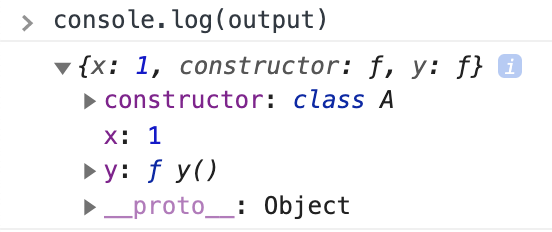
Objects used as data holders. This one is about ES6classes and the problem to not lose the class type information. It needs a different solution.